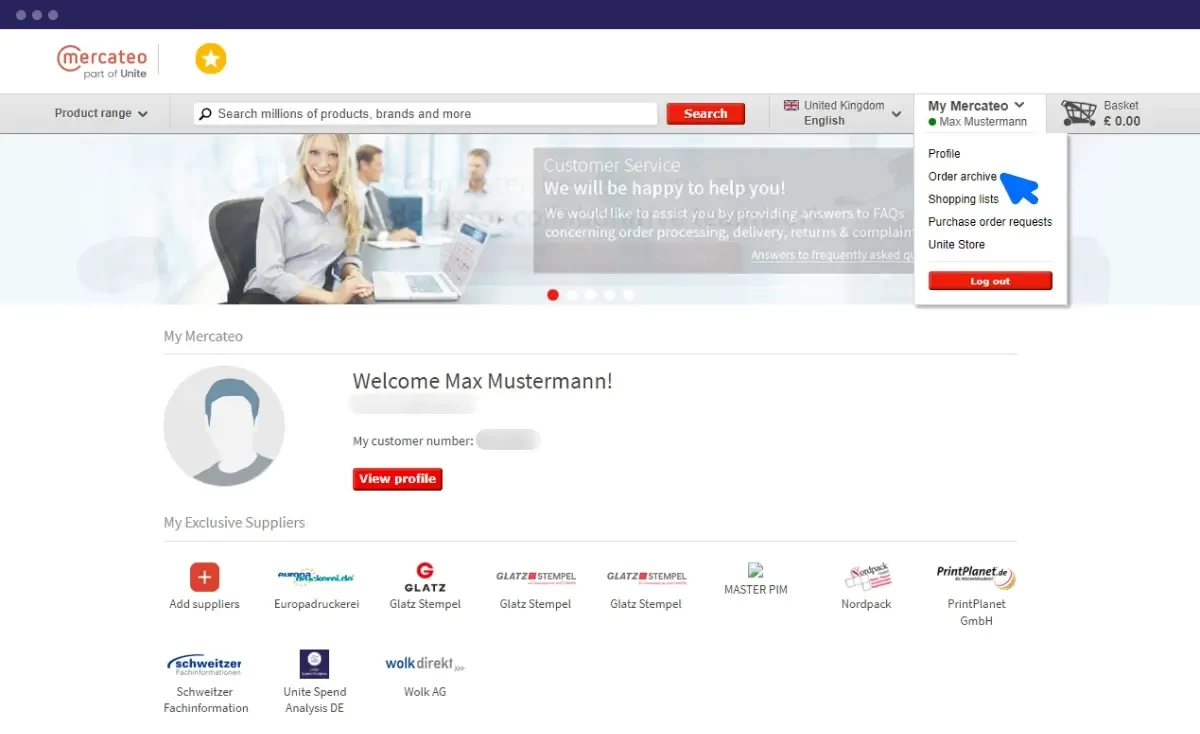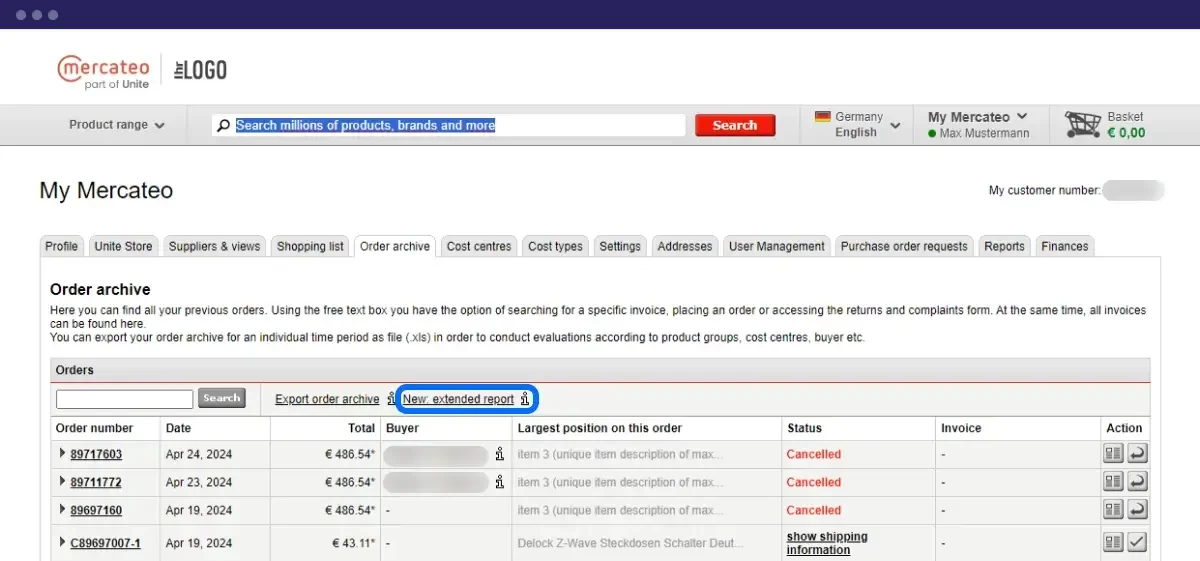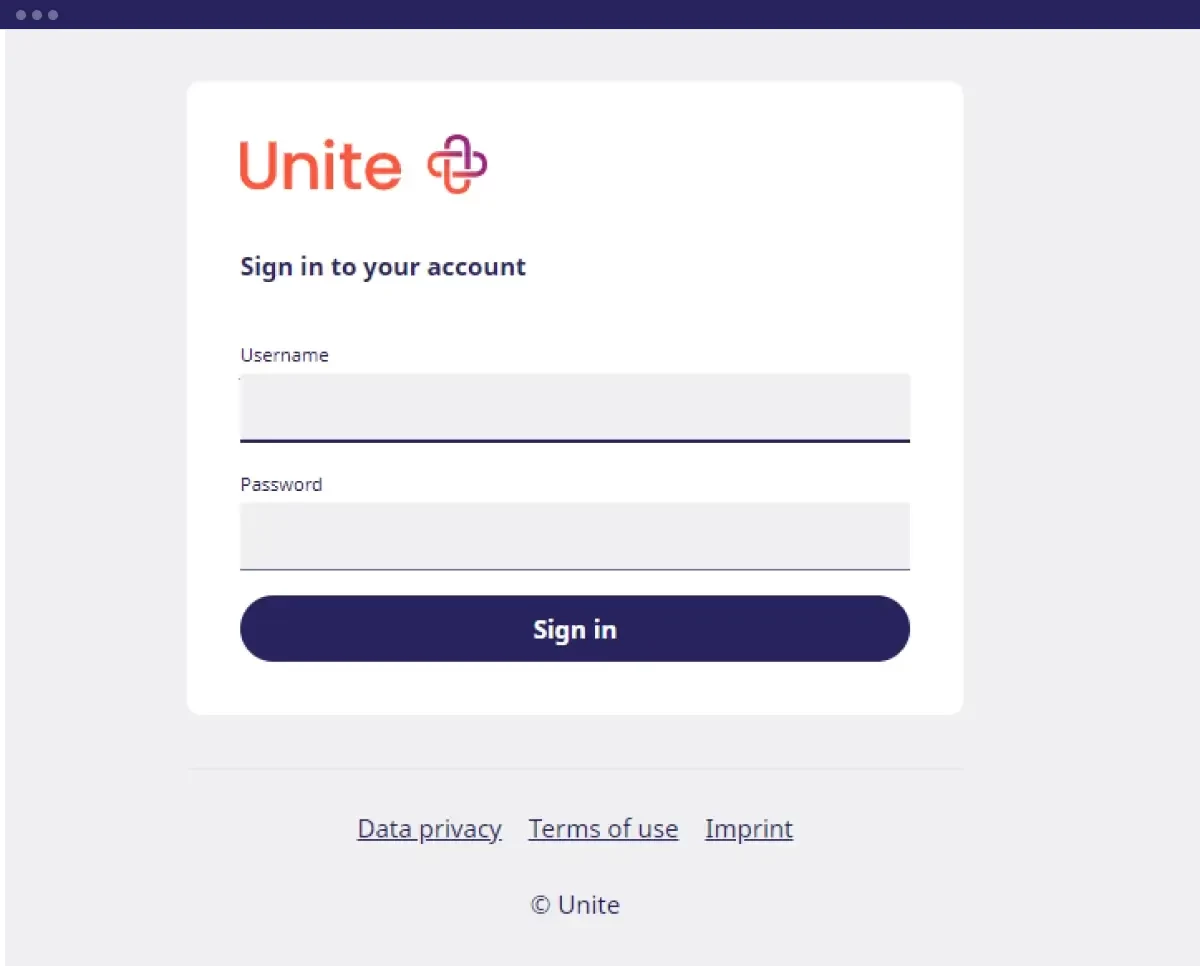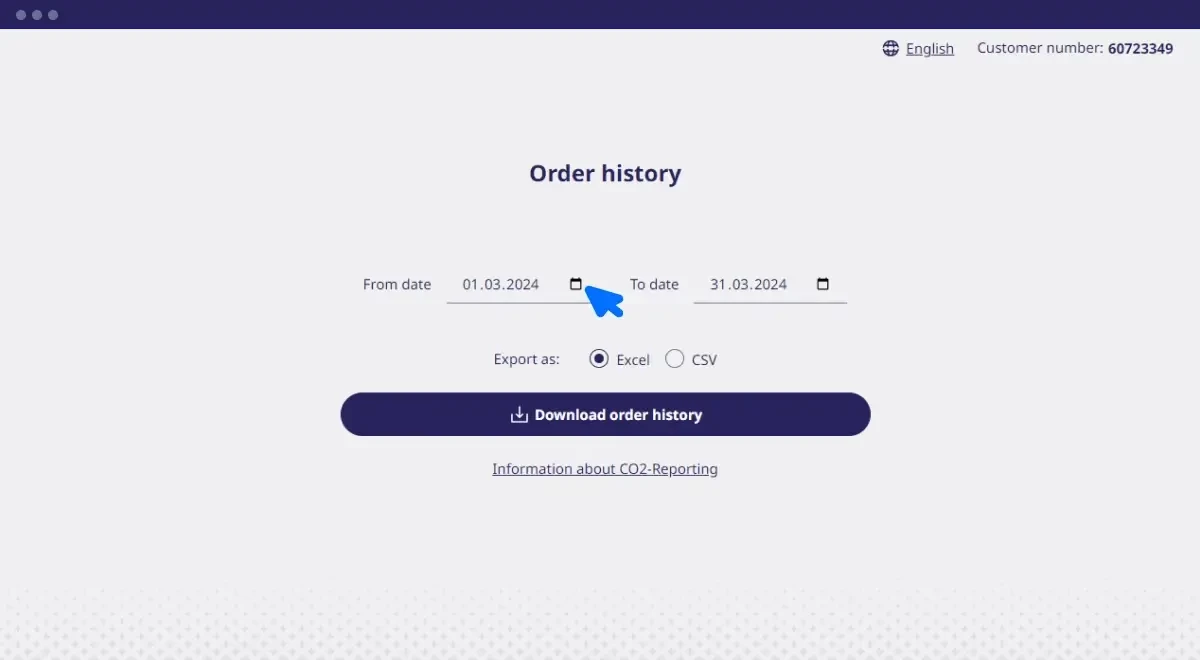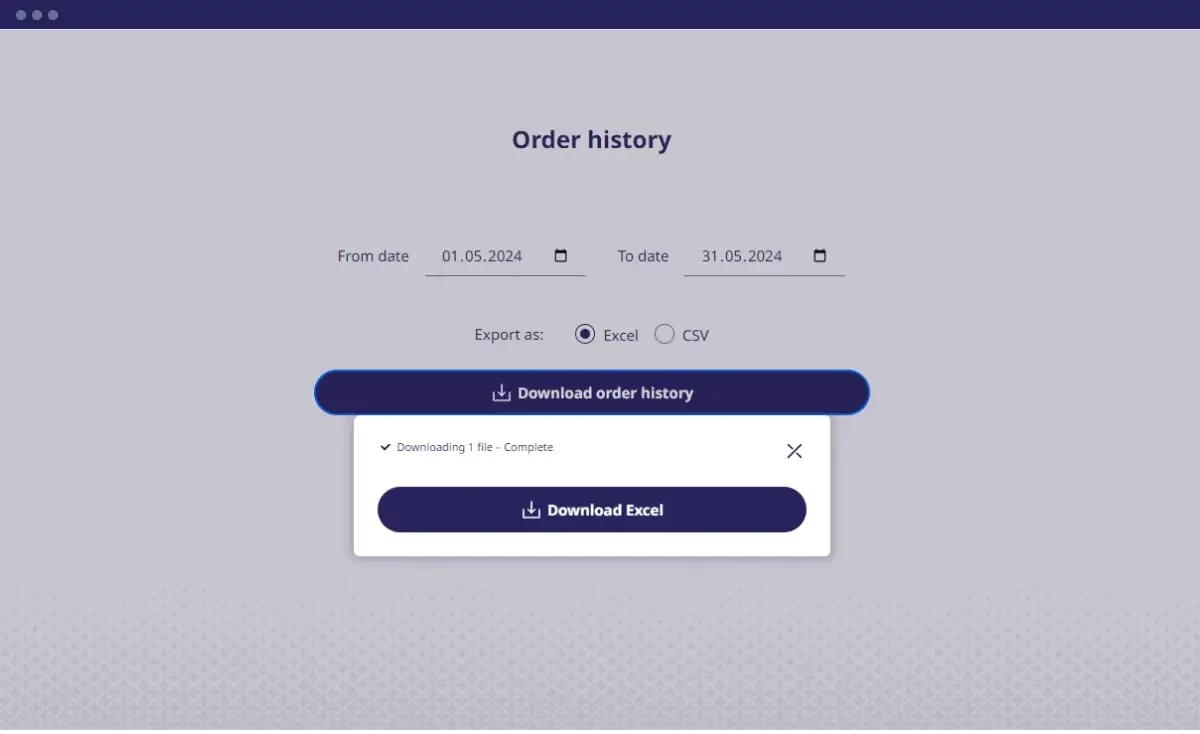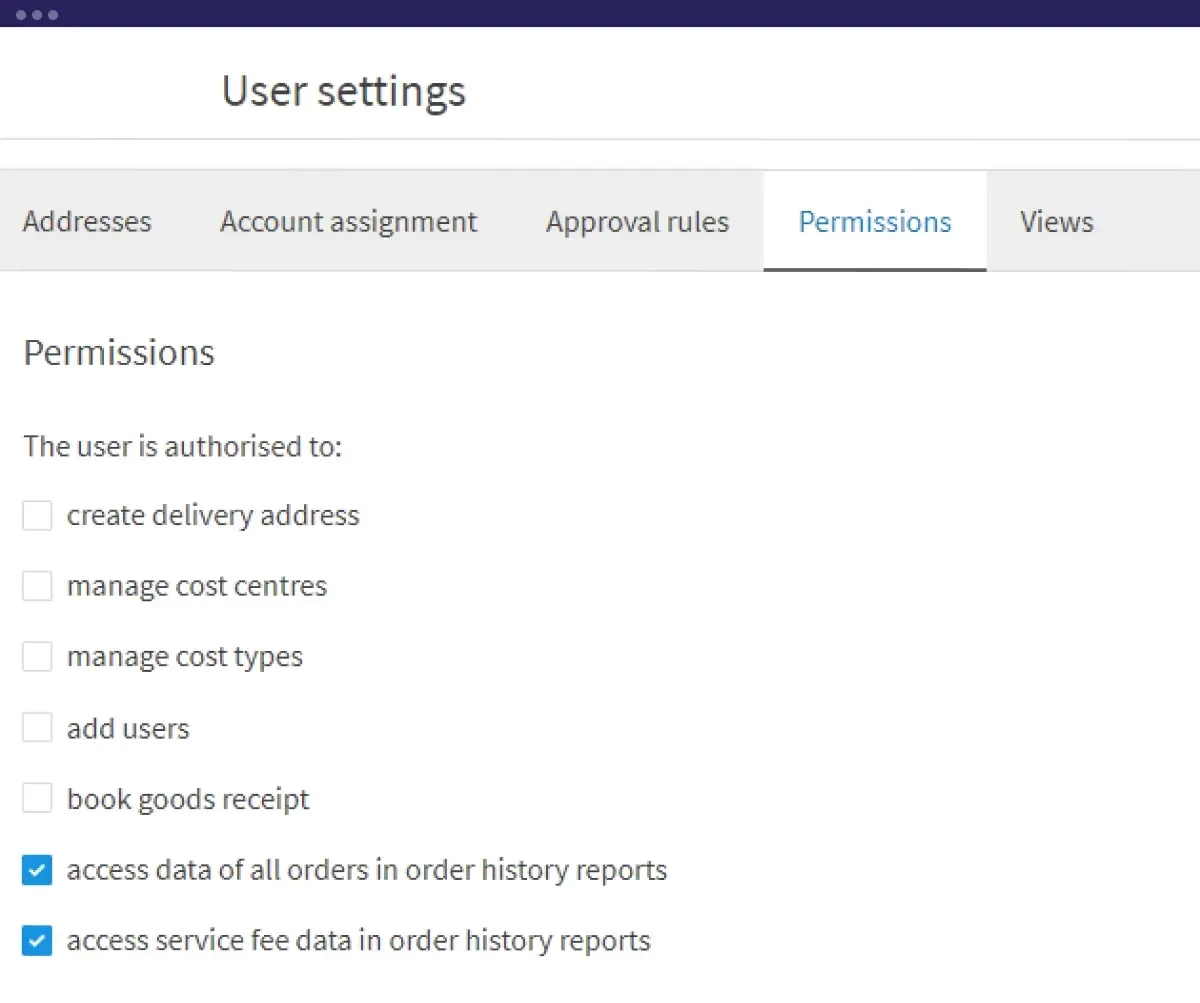With the extended order report, you can easily track the service fees for all your orders. Learn how to download this report and grant access to other users.
Contents
Accessing the report
Log in to your account, go to the ‘My Mercateo’ menu and click on the ‘Order archive’ tab.
In the order archive click on ‘New: extended report’.
Log in to the new interface with your existing login data. Alternatively, go directly to the link https://upp.unite.eu/en-de/order-history and log in.
Now you can select the desired time period and file format for the download.
Click on the ‘Download order history’ button. You’ll see a confirmation pop-up once the download is complete.
Analysing the service fee
The service fee is charged on the net purchase price of the ordered items and is displayed in the report in column O as an value in your local currency.
Assigning permissions to users
Initially, only the account owner has access to the extended order report that includes service fee data.
Depending on the solution setup, access can be granted to other users as follows:
Setup for the Multi User solution
Grant access to other administators of your organisation by adapting their permissions.
For this go to User Management > User settings > Permissions and activate access data for all orders in order history reports and/or access service fee data in order history reports. Now these users can view and access the extended report for all orders placed within your organisation.
Setup for the Punchout solution
To provide access to other users in your organisation send an email to support@unite.eu stating your customer number and the email adresses of the respective users. Our Support Team will provide the required login details to these users.