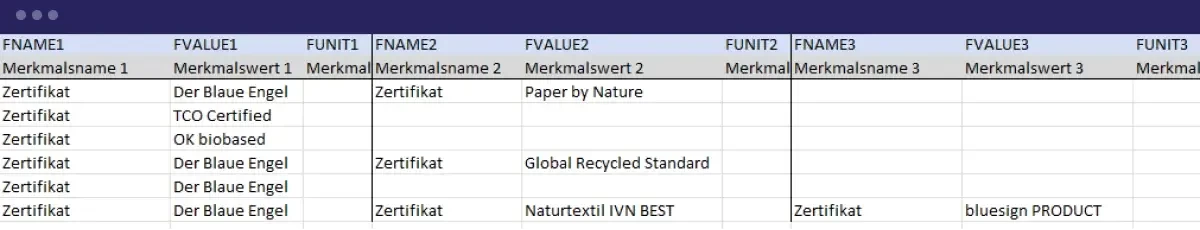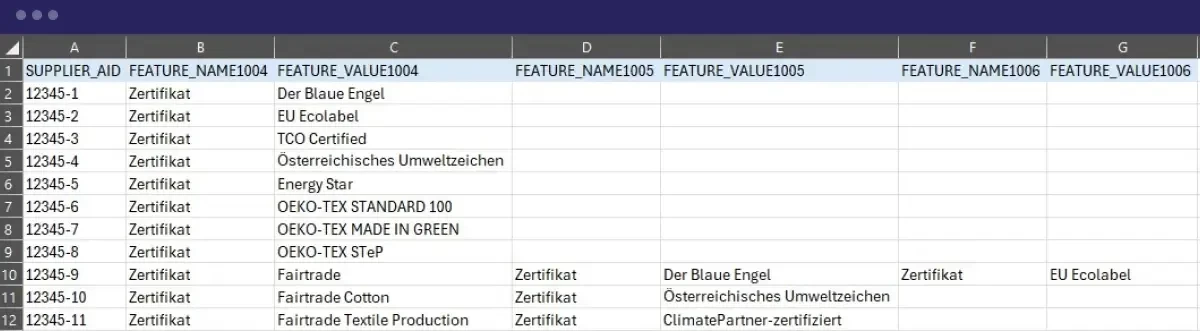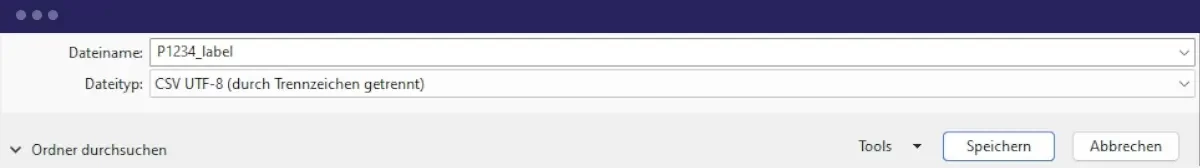General information
Sustainability certifications, also known as ecolabels or sustainability labels, highlight products that meet specific environmental and social criteria during production.
To create more credibility and transparency for ecolabels, the EU has introduced the Green Claims Directive, which sets specific quality criteria for labels with sustainability claims. Unite applies the directive’s criteria to drive continuous improvement.
Sustainability certifications can be integrated into catalogues via item attributes in BMEcat, the Unite CSV (products file), or an external CSV file (conditions file).
To ensure a consistent display of sustainability certifications, we’ve defined an implementation standard for each catalogue format. More details about this can be found below.
Certifications on our platform
As there’s currently no publicly available list of Green Claims-compliant sustainability certifications, Unite applies defined quality criteria in line with the Green Claims Directive for the certifications filter on the search results page.
According to the Green Claim Directive, sustainability claims must comply with EU regulations regarding transparency and scientific assessment methodology. To counteract self-disclosure by companies, certification of the specified characteristics by independent certification authorities is recommended.
This is the case for Type 1 ecolabels, which comply with the ISO 14024 international standard, such as the EU Ecolabel.
The certifications filter on Unite also includes sustainability certifications that meet public authorities’ minimum credibility and transparency standards. In Germany, this assessment is based on the rating platforms https://www.siegelklarheit.de/ and https://label-online.de/. Certifications listed on these websites that score at least 50% of the possible points across the assessment criteria are included in Unite’s certification filter.
This table (last updated 10/2024) lists all market-relevant sustainability certifications that meet these criteria, along with the corresponding FVALUES required by Unite:
| Sustainability certificate | FVALUE |
|---|---|
| Blue Angel | Blue Angel |
| bluesign® product | bluesign product |
| Cotton made in Africa (CmiA) | CmiA |
| Cradle to Cradle Certified® | C2C |
| Ecogarantie® | Ecogarantie |
| Energy Star | Energy Star |
| EPEAT | EPEAT Gold |
| EPEAT Silver | |
| EPEAT Bronze | |
| EU Ecolabel | EU Ecolabel |
| Fairtrade | Fairtrade |
| Fairtrade Cotton | |
| Fairtrade Textile Production | |
| Fair Wear Foundation (FWF) | FWF |
| GOTS (Global Organic Textile Standard) | GOTS |
| Green Button | Green Button |
| IGEP | IGEP |
| A.I.S.E Charter for Sustainable Cleaning | AISE |
| Nature Care Products Standard (NCP) | NCP |
| Natural Textile IVN Certified BEST | IVN BEST |
| NF Environnement | NF Environnement |
| Nordic Swan Ecolabel | Nordic Swan Ecolabel |
| OEKO-TEX® MADE IN GREEN | OEKO-TEX MADE IN GREEN |
| OEKO-TEX® STANDARD 100 | OEKO-TEX STANDARD 100 |
| Austrian Ecolabel (ÖUZ) | Austrian Ecolabel |
| Rainforest Alliance | Rainforest Alliance |
| TCO Certified | TCO Certified |
| Xertifix PLUS | Xertifix PLUS |